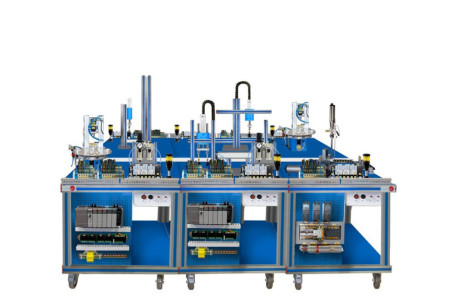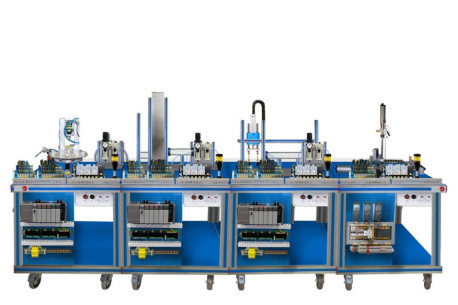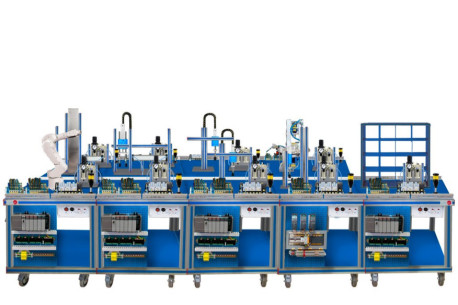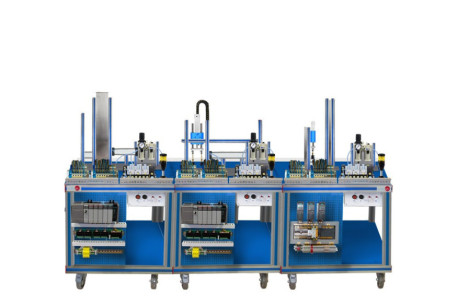At EDIBON, we are committed to strengthening skills as a strategic pillar for the competitiveness and social well-being of the European Union. Proper training not only boosts the economy but also enables individuals to fully participate in society and democracy.
AE-PLC-FMS6 Flexible Manufacturing System for Feeding and Classification
INNOVATIVE SYSTEMS
The Flexible Manufacturing System for Feeding and Classification, "AE-PLC-FMS6", designed by EDIBON, enables the study and practice of an automated production cycle consisting of 2 distinct workstations. This system integrates all the mentioned workstations, as well as an additional feeding station.
RELATED NEWS
General Description
The Flexible Manufacturing System for Feeding and Classification, "AE-PLC-FMS6", is a highly adaptable and configurable system designed for the study and application of advanced automation principles within the context of Industry 4.0 and Industry 5.0. This unit integrates key technologies such as automated control, inter-device networking through smart networks, PLC programming of assembly lines, and real-time data analysis, allowing users to explore the capabilities of digitized and connected manufacturing that characterize the Fourth Industrial Revolution and pave the way for the Fifth Industrial Revolution.
It consists of two interconnected stations that perform specific tasks related to feeding, transport, assembly, sorting (dimension, material, and color), screwing, and parts storage. Each of these workstations requires its own PLC from the selected brand (PANASONIC, SIEMENS, ALLEN BRADLEY, MITSUBISHI and/or OMRON), allowing users to explore how advanced control and production concepts are applied in an automated manufacturing line. The workflow is coordinated by a central PLC system (from the same brand chosen for the stations) and an Ethernet network, making the "AE-PLC-FMS6" a comprehensive learning resource for those interested in automation engineering and flexible manufacturing.
The included workstations are:
- Part Feeding Workstation, "AE-PLC-A", provides parts in different materials and colors.
- Subsequently, in the Sorting Workstation, "AE-PLC-CF", parts with the required color, material, and height patterns are selected based on the code created by the student, while the remaining parts are discarded.
The system allows students and instructors to delve into fundamental concepts of industrial automation. Through its use, students acquire practical skills in designing and operating automated systems, gaining a deep understanding of the coordinated work across the various workstations of a real production line. This configurable system has been carefully designed so that each of its workstations performs specific functions that simulate real industrial processes.
The recommended Automation System Simulation Software, "AE-AS," enables the simulation of industrial processes in both 2D and 3D, providing full control and supervision, allowing users to safely experiment with automation software in a protected environment.
Exercises and guided practices
GUIDED PRACTICAL EXERCISES INCLUDED IN THE MANUAL
Practical possibilities to be done with the Flexible Manufacturing System for Feeding and Classification (AE-PLC-FMS6):
- Introduction to flexible manufacturing system (FMS).
- Introduction to pneumatics and electro-pneumatics.
- Introduction to vacuum technology.
- Study of the sensor detection.
- Testing the digital inputs and outputs of the automatic system through a PLC.
- Modify manufacturing parameters through the PLC.
- Configuration of a pneumatic application.
- Introduction to the Human-machine interface systems (HMI).
- Study of an automatic control of an industrial system.
- Control of the flexible manufacturing system through a central PLC in an Ethernet network with local PLC in each workstation.
- Manage the flexible manufacturing system through the HMI device.
Practical possibilities to be done with the workstation alone:- Part Feeding Workstation (AE-PLC-A).
- Manual control of a Feeding system.
- Automatic control of a Feeding system.
- Change the parameters of the Feeding process.
- Optimize the process time.
- Study and analysis of the faults inserted in the process with the fault generation module.
- Sorting Workstation (AE-PLC-CF).
- Manual control of a sorting system.
- Automatic control of a sorting system.
- Change the parameters of the sorting process.
- Optimize the process time.
- Study and analysis of the faults inserted in the process with the fault generation module.
Practical possibilities to be done with the optional software Automation Systems Simulation Software (AE-AS):
- Introduction to the SCADA control system.
- OPC server system with Ethernet.
- SCADA control of an automatic industrial system through PC.
SIMILAR UNITS AVAILABLE
6.2.6.- FLEXIBLE MANUFACTURING SYSTEMS WITH PLC
AE-PLC-FMS2
The Flexible Manufacturing System for Transport, Assembly, Selection, Screwing, and Storage, "AE-PLC-FMS2", is a highly adaptable and configurable system designed for the study and application of advanced automation principles within the context...
6.2.6.- FLEXIBLE MANUFACTURING SYSTEMS WITH PLC
AE-PLC-FMS3
Flexible Manufacturing System for Transport, Assembly, Selection (Material and Color), and Storage
The Flexible Manufacturing System for Transport, Assembly, Selection (Material and Color), and Storage, "AE-PLC-FMS3", is a highly adaptable and configurable system designed for the study and application of advanced automation principles within...
6.2.6.- FLEXIBLE MANUFACTURING SYSTEMS WITH PLC
AE-PLC-FMS4
Flexible Manufacturing System for Filtering, Mixing, Industrial Process Control, and Bottling
The Flexible Manufacturing System for Filtering, Mixing, Industrial Process Control, and Bottling, "AE-PLC-FMS4", is a highly adaptable and configurable system designed for the study and application of advanced automation principles within the...
6.2.6.- FLEXIBLE MANUFACTURING SYSTEMS WITH PLC
AE-PLC-FMS5
Flexible Manufacturing System for Transport, Classification, Selection, and Pneumatic Handling
Flexible Manufacturing System for Transport, Classification, Selection, and Pneumatic Handling, "AE-PLC-FMS5," is a highly adaptable and configurable system designed for the study and application of advanced automation principles within the...
6.2.6.- FLEXIBLE MANUFACTURING SYSTEMS WITH PLC
AE-PLC-FMS7
Flexible Manufacturing System for Feeding, Identification, Classification, and Transport
The Flexible Manufacturing System for Feeding, Identification, Classification, and Transport, "AE-PLC-FMS7", is a highly adaptable and configurable system designed for the study and application of advanced automation principles within the context...
6.2.6.- FLEXIBLE MANUFACTURING SYSTEMS WITH PLC
AE-PLC-FMS1
Flexible Manufacturing System for Transport, Assembly, Pressing, Selection, Screwing, and Storage
The Flexible Manufacturing System for Transport, Assembly, Pressing, Selection, Screwing, and Storage, "AE-PLC-FMS1", is a highly adaptable and configurable system designed for the study and application of advanced automation principles within the...
6.2.6.- FLEXIBLE MANUFACTURING SYSTEMS WITH PLC
AE-PLC-FMS14
Flexible Manufacturing System for Industrial Process Control, Filling, Sealing, and Storage
The Flexible Manufacturing System for Industrial Process Control, Filling, Sealing, and Storage, "AE-PLC-FMS14", is a highly adaptable and configurable system designed for the study and application of advanced automation principles within the...
6.2.6.- FLEXIBLE MANUFACTURING SYSTEMS WITH PLC
AE-PLC-FMS15
Flexible Manufacturing System for Feeding, Assembly, Robotic Handling, and Transport
The Flexible Manufacturing System for Feeding, Assembly, Robotic Handling, and Transport, "AE-PLC-FMS15", is a highly adaptable and configurable system designed for the study and application of advanced automation principles within the context of...
SUPPLEMENTARY EQUIPMENT
6.2.6.- FLEXIBLE MANUFACTURING SYSTEMS WITH PLC
AE-PLC-FMS1
Flexible Manufacturing System for Transport, Assembly, Pressing, Selection, Screwing, and Storage
The Flexible Manufacturing System for Transport, Assembly, Pressing, Selection, Screwing, and Storage, "AE-PLC-FMS1", is a highly adaptable and configurable system designed for the study and application of advanced automation principles within the...
6.2.6.- FLEXIBLE MANUFACTURING SYSTEMS WITH PLC
AE-PLC-FMS2
Flexible Manufacturing System for Transport, Assembly, Selection, Screwing, and Storage
The Flexible Manufacturing System for Transport, Assembly, Selection, Screwing, and Storage, "AE-PLC-FMS2", is a highly adaptable and configurable system designed for the study and application of advanced automation principles within the context...
6.2.6.- FLEXIBLE MANUFACTURING SYSTEMS WITH PLC
AE-PLC-FMS3
Flexible Manufacturing System for Transport, Assembly, Selection (Material and Color), and Storage
The Flexible Manufacturing System for Transport, Assembly, Selection (Material and Color), and Storage, "AE-PLC-FMS3", is a highly adaptable and configurable system designed for the study and application of advanced automation principles within...
6.2.6.- FLEXIBLE MANUFACTURING SYSTEMS WITH PLC
AE-PLC-FMS4
Flexible Manufacturing System for Filtering, Mixing, Industrial Process Control, and Bottling
The Flexible Manufacturing System for Filtering, Mixing, Industrial Process Control, and Bottling, "AE-PLC-FMS4", is a highly adaptable and configurable system designed for the study and application of advanced automation principles within the...
6.2.6.- FLEXIBLE MANUFACTURING SYSTEMS WITH PLC
AE-PLC-FMS5
Flexible Manufacturing System for Transport, Classification, Selection, and Pneumatic Handling
Flexible Manufacturing System for Transport, Classification, Selection, and Pneumatic Handling, "AE-PLC-FMS5," is a highly adaptable and configurable system designed for the study and application of advanced automation principles within the...
6.2.6.- FLEXIBLE MANUFACTURING SYSTEMS WITH PLC
AE-PLC-FMS7
Flexible Manufacturing System for Feeding, Identification, Classification, and Transport
The Flexible Manufacturing System for Feeding, Identification, Classification, and Transport, "AE-PLC-FMS7", is a highly adaptable and configurable system designed for the study and application of advanced automation principles within the context...
6.2.6.- FLEXIBLE MANUFACTURING SYSTEMS WITH PLC
AE-PLC-FMS14
Flexible Manufacturing System for Industrial Process Control, Filling, Sealing, and Storage
The Flexible Manufacturing System for Industrial Process Control, Filling, Sealing, and Storage, "AE-PLC-FMS14", is a highly adaptable and configurable system designed for the study and application of advanced automation principles within the...
6.2.6.- FLEXIBLE MANUFACTURING SYSTEMS WITH PLC
AE-PLC-FMS15
Flexible Manufacturing System for Feeding, Assembly, Robotic Handling, and Transport
The Flexible Manufacturing System for Feeding, Assembly, Robotic Handling, and Transport, "AE-PLC-FMS15", is a highly adaptable and configurable system designed for the study and application of advanced automation principles within the context of...
Quality

AFTER-SALES SERVICE

 Cookie preferences
Cookie preferences