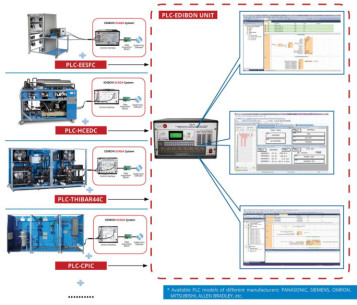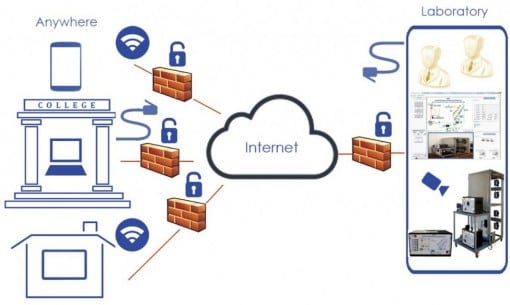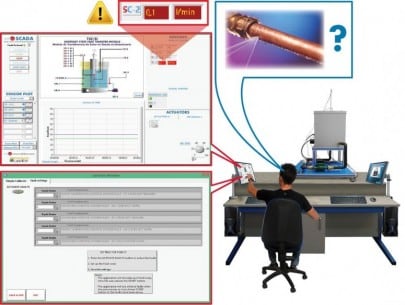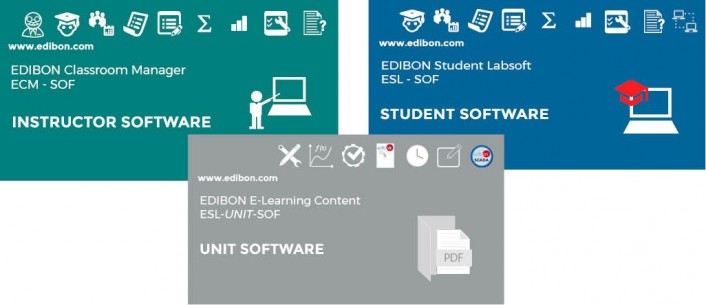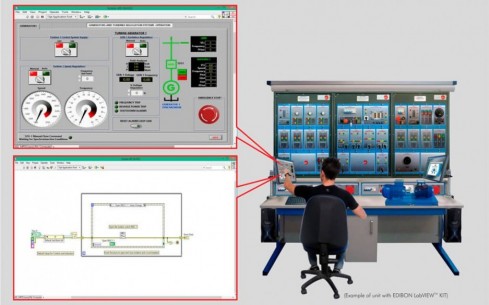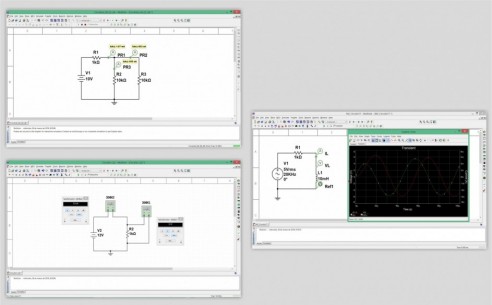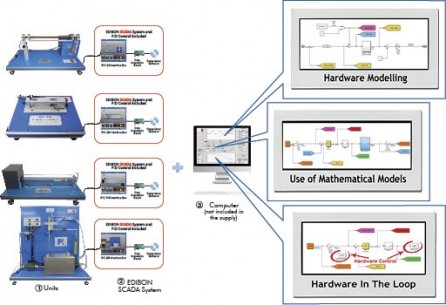The EDIBON Scada-Net Systems, "ESN", consists on the integration of EDIBON computer controlled units into the SCADA system in a local network.
The main feature of this system is the remote control of any EDIBON unit belonging to it from any control station included in the local network. In addition, any of these units can be visualized from any workstation.
Consequently, the efficiency of a laboratory with the "ESN" system is higher than the efficiency of a conventional laboratory. This increase is due to the fact that several users can work simultaneously with the same unit and, as a result, waiting times between experiments arereduced. Therefore, the number of users will not be limited to the number of units in the laboratory, as in conventional laboratories.
Since the central control computer is located between the units and the local network, the teacher can manage the access to the units and provide the users with the permissions required to control or view the units of the laboratory. The rest of users can visualize a specific unit in their computers while other person is controlling it from his/her post.
The communication between units and users is always managed by the teacher. The users will not be able to control any unit from their computers if the teacher does not provide the permissions required.
In this system, there are different configuration levels that allow the manager, usually a teacher, can grant certain access permissions to the users/students (basic, intermediate or advanced) depending on the needs of the laboratory practical exercise to be carried out.
The configuration of an EDIBON Scada-Net System is made up of 30 students post, a control post (teacher post) and as many EDIBON technical units as desired. All the devices included in the laboratory are connected through a local area network.
 Настройки cookie
Настройки cookie